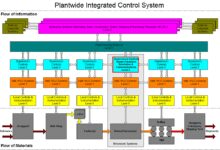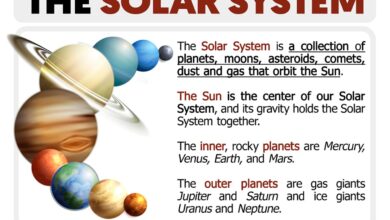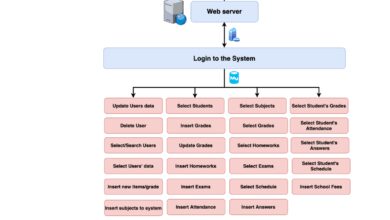System Logs: 7 Powerful Insights Every IT Pro Must Know
Ever wondered what’s really happening behind the scenes of your computer or server? System logs hold the answers—silent witnesses to every operation, error, and security event. These digital footprints are more than just text files; they’re the backbone of system health, security, and performance optimization. Let’s dive into the world of system logs and uncover their true power.
What Are System Logs and Why Do They Matter?

System logs are chronological records generated by operating systems, applications, and network devices that document events, errors, warnings, and operational activities. They serve as a primary source of truth for diagnosing problems, monitoring system behavior, and ensuring compliance with security policies. Without system logs, troubleshooting would be like navigating a maze blindfolded.
The Anatomy of a System Log Entry
Each log entry typically contains structured data that helps identify and contextualize an event. Understanding the components of a log line is crucial for effective analysis.
- Timestamp: Indicates when the event occurred, usually in UTC or local time with timezone offset.
- Log Level: Classifies the severity (e.g., DEBUG, INFO, WARNING, ERROR, CRITICAL).
- Source: Identifies the component generating the log (e.g., kernel, service name, process ID).
- Message: A human-readable description of the event.
- Hostname/IP: The machine or device where the log originated.
“If you can’t measure it, you can’t improve it.” – This quote by Peter Drucker perfectly applies to system logs. They provide the measurable data needed to enhance system reliability and security.
Common Types of System Logs
Different systems generate various types of logs based on their function and architecture. Knowing which logs exist helps in targeted monitoring and analysis.
Kernel Logs: Generated by the operating system kernel, these logs track low-level hardware and driver events.On Linux, they’re often found in /var/log/kern.log.Application Logs: Created by software applications (e.g., Apache, MySQL, Docker), these logs record app-specific events such as user logins, database queries, or failed transactions.Security Logs: These include authentication attempts, firewall activity, and intrusion detection alerts..
In Windows, security logs are managed via Event Viewer under the Security log category.System Logs: General operational messages from the OS, such as service startups, shutdowns, and configuration changes.On Unix-like systems, these are commonly stored in /var/log/syslog or /var/log/messages.For a comprehensive overview of log types across platforms, check out the rsyslog documentation, which details how different systems categorize and manage log data..
The Role of System Logs in Cybersecurity
In today’s threat landscape, system logs are not just diagnostic tools—they are frontline defenses. Security teams rely heavily on system logs to detect anomalies, investigate breaches, and respond to incidents in real time.
Detecting Unauthorized Access Attempts
One of the most critical uses of system logs is identifying unauthorized access. Failed login attempts, repeated password errors, or logins from unusual geographic locations are red flags often captured in authentication logs.
- On Linux systems, failed SSH logins are logged in
/var/log/auth.log(Debian/Ubuntu) or/var/log/secure(RHEL/CentOS). - Windows systems record these events in the Security event log with Event ID 4625 for failed logins.
Tools like fail2ban automatically parse system logs to block IPs after multiple failed attempts, showcasing how logs can drive automated security responses.
Forensic Analysis After a Breach
After a security incident, system logs become the primary evidence for forensic investigators. They help reconstruct timelines, identify attack vectors, and determine the scope of compromise.
- Logs can reveal when an attacker first gained access, what commands were executed, and which files were accessed or exfiltrated.
- Correlating logs from multiple sources (firewall, endpoint, cloud services) provides a holistic view of the attack chain.
According to the 2023 Verizon Data Breach Investigations Report, 74% of breaches involved human elements, many of which left traces in system logs that could have been detected earlier with proper monitoring.
Organizations that fail to collect and retain system logs may find themselves unable to comply with regulatory requirements or effectively respond to cyberattacks.
How Operating Systems Handle System Logs
Different operating systems use distinct logging mechanisms and formats. Understanding these differences is essential for cross-platform management and troubleshooting.
Linux: The rsyslog and journald Ecosystem
Linux systems traditionally use syslog as the standard for message logging. Modern distributions have evolved to use rsyslog or systemd-journald for enhanced functionality.
- rsyslog: An open-source implementation of the syslog protocol that supports filtering, forwarding, and storing logs in databases or remote servers. It reads configuration from
/etc/rsyslog.confand processes logs based on facility and severity levels. - journald: Part of the systemd suite, it captures structured logs with metadata (e.g., UID, command path) and stores them in binary format. Accessible via the
journalctlcommand.
For example, running journalctl -u nginx.service displays logs specifically for the Nginx web server. This integration simplifies service-level debugging.
Learn more about journald capabilities at freedesktop.org’s journalctl manual.
Windows: Event Viewer and Windows Event Log
Windows uses a centralized logging system called the Windows Event Log, accessible through the Event Viewer GUI or PowerShell cmdlets.
- Logs are categorized into three main channels: Application, Security, and System.
- Each event has an Event ID, Source, Level (Error, Warning, Information), and detailed XML-based data.
- PowerShell commands like
Get-WinEventallow administrators to query logs programmatically.
For instance, filtering Event ID 4688 reveals process creation events, useful for detecting malicious executables. Properly configured, system logs in Windows can serve as a robust audit trail.
Best Practices for Managing System Logs
Collecting system logs is only the first step. To derive value, organizations must implement sound management practices that ensure availability, integrity, and usability.
Centralized Log Collection and Aggregation
As infrastructure scales, managing logs across hundreds or thousands of servers becomes unmanageable without centralization.
- Solutions like ELK Stack (Elasticsearch, Logstash, Kibana), Graylog, and Fluentd aggregate logs from diverse sources into a unified platform.
- These tools support parsing, indexing, and visualization, enabling quick searches and dashboards.
For example, using Logstash to ingest system logs from remote servers via syslog or Beats agents allows real-time monitoring and alerting.
Explore the official Logstash documentation to understand pipeline configurations for log ingestion.
Log Rotation and Retention Policies
Uncontrolled log growth can consume disk space and degrade system performance. Log rotation solves this by archiving old logs and compressing them.
- On Linux,
logrotateis the standard tool, configured via/etc/logrotate.confand individual scripts in/etc/logrotate.d/. - Policies should define rotation frequency (daily, weekly), number of retained archives, and compression settings.
- Retention duration must align with compliance standards (e.g., GDPR, HIPAA, PCI-DSS).
A typical logrotate configuration might look like this:
/var/log/nginx/*.log {
daily
missingok
rotate 14
compress
delaycompress
notifempty
create 0640 www-data adm
}
This ensures Nginx logs are rotated daily, kept for two weeks, and compressed to save space.
Tools for Analyzing System Logs
Raw system logs are overwhelming without the right tools. Fortunately, a wide range of open-source and commercial solutions exist to parse, analyze, and visualize log data.
Open-Source Log Analysis Platforms
For teams seeking cost-effective and customizable solutions, open-source tools offer powerful capabilities.
- Graylog: Provides centralized log management with search, alerting, and dashboard features. It supports input protocols like Syslog, GELF, and Beats.
- Fluentd: A data collector that unifies log forwarding. It can filter, transform, and route system logs to multiple destinations (e.g., Elasticsearch, S3, Kafka).
- Splunk Free: While the full version is commercial, Splunk offers a free tier with 500 MB/day ingestion limit, ideal for small environments.
Graylog, for instance, allows you to create extractors that parse key-value pairs from unstructured logs, turning messy text into structured data.
Visit Graylog’s official guides to learn how to set up inputs and streams for efficient log routing.
Commercial SIEM Solutions
For enterprise-grade security monitoring, Security Information and Event Management (SIEM) platforms integrate system logs with advanced analytics and threat intelligence.
- Splunk Enterprise Security: Offers real-time correlation, machine learning-based anomaly detection, and compliance reporting.
- IBM QRadar: Correlates logs across network, endpoint, and cloud assets to identify threats using behavioral analytics.
- Microsoft Sentinel: A cloud-native SIEM that ingests Azure, on-premises, and third-party logs for unified security operations.
These platforms go beyond basic log storage—they enable proactive threat hunting, automated playbooks, and incident response workflows.
Challenges in System Logs Management
Despite their importance, managing system logs comes with significant challenges that can undermine their effectiveness if not addressed properly.
Data Volume and Noise
Modern systems generate massive volumes of logs—terabytes per day in large enterprises. This creates a signal-to-noise problem where critical events get buried in irrelevant entries.
- For example, a web server might log every HTTP request, including benign health checks, making it hard to spot actual attacks.
- Solutions include log filtering, sampling, and using AI/ML models to detect anomalies.
Implementing structured logging (e.g., JSON format) helps reduce ambiguity and improves parsing accuracy.
Log Integrity and Tampering Risks
Since attackers often try to cover their tracks, system logs are prime targets for tampering.
- An intruder with root access can delete or alter logs to hide malicious activity.
- To mitigate this, logs should be forwarded to a secure, immutable, and centralized repository in real time.
- Using write-once-read-many (WORM) storage or blockchain-based logging solutions adds tamper resistance.
“Trust, but verify.” – Ronald Reagan’s famous phrase applies perfectly here. Never assume logs are intact; always validate their integrity using checksums or digital signatures.
Future Trends in System Logs and Observability
The field of system logs is evolving rapidly, driven by cloud computing, microservices, and the need for real-time insights.
From Logs to Observability
Modern DevOps practices emphasize observability—a broader concept that includes logs, metrics, and traces (the “three pillars”).
- While system logs provide context, metrics offer quantitative data (e.g., CPU usage), and traces show request flows across services.
- Tools like Prometheus (metrics), Jaeger (tracing), and OpenTelemetry (unified data collection) are becoming standard in cloud-native environments.
OpenTelemetry, in particular, aims to standardize telemetry data collection, reducing vendor lock-in and improving interoperability.
Learn more at OpenTelemetry’s official documentation.
AI-Powered Log Analytics
Artificial intelligence is transforming how we analyze system logs. AI-driven platforms can automatically detect patterns, predict failures, and suggest remediation steps.
- For example, Splunk’s IT Service Intelligence (ITSI) uses machine learning to baseline normal behavior and flag deviations.
- Google Cloud’s Operations suite (formerly Stackdriver) applies AI to log data for root cause analysis.
These advancements reduce mean time to detection (MTTD) and mean time to resolution (MTTR), improving overall system reliability.
What are system logs used for?
System logs are used for monitoring system health, diagnosing errors, detecting security threats, ensuring compliance, and performing forensic investigations. They provide a detailed record of events across operating systems, applications, and network devices.
How long should system logs be retained?
Retention periods depend on regulatory requirements and organizational policies. Common durations range from 30 days for operational troubleshooting to 1–7 years for compliance (e.g., PCI-DSS requires 1 year, HIPAA up to 6 years). Always align retention with legal and security needs.
Can system logs be faked or tampered with?
Yes, if an attacker gains administrative access, they can modify or delete local system logs. To prevent this, logs should be sent to a secure, centralized, and immutable logging server in real time, preferably with cryptographic integrity checks.
What is the difference between system logs and application logs?
System logs are generated by the operating system and track OS-level events (e.g., boot processes, kernel errors). Application logs come from software running on the system (e.g., web servers, databases) and record app-specific activities like user logins or transaction errors.
Which tool is best for analyzing system logs?
The best tool depends on your needs. For open-source solutions, Graylog or ELK Stack are excellent. For enterprise security, Splunk or Microsoft Sentinel offer advanced analytics. Small teams might prefer lightweight tools like Papertrail or Loggly.
System logs are far more than technical artifacts—they are vital records that empower IT professionals to maintain system integrity, respond to threats, and optimize performance. From their role in cybersecurity to their evolution in cloud-native environments, understanding and leveraging system logs is essential in today’s digital world. By adopting best practices in collection, analysis, and protection, organizations can turn raw log data into actionable intelligence. As technology advances, the future of system logs lies in integration with AI, observability frameworks, and automated response systems—making them smarter, faster, and more indispensable than ever.
Further Reading: