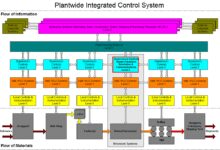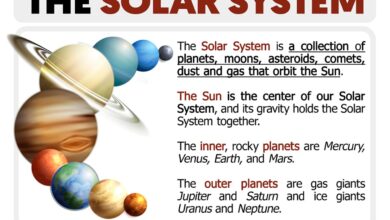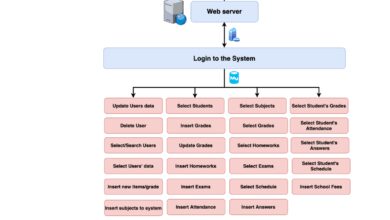System Board: 7 Essential Facts You Must Know Now
Welcome to the ultimate guide on system boards! Whether you’re a tech enthusiast or just curious about how your computer works, understanding the system board is key to unlocking performance, compatibility, and innovation in modern computing.
What Is a System Board and Why It Matters

The term system board is often used interchangeably with ‘motherboard,’ but it carries a broader technical implication, especially in enterprise and industrial computing environments. At its core, the system board is the primary printed circuit board (PCB) in any computing device, serving as the central hub that connects all hardware components—CPU, RAM, storage, graphics, and peripheral devices—into a unified, functional system.
Defining the System Board
The system board is more than just a platform for mounting components; it’s the nervous system of a computer. It provides electrical connections, data pathways (buses), power distribution, and communication protocols between the CPU and other integrated or attached hardware. Unlike generic motherboards found in consumer PCs, system boards in servers, embedded systems, or industrial machines are often customized for reliability, scalability, and long-term support.
- Acts as the foundational circuitry for all hardware interactions
- Enables communication between CPU, memory, and I/O devices
- Supports firmware like BIOS or UEFI for boot operations
System Board vs. Motherboard: Is There a Difference?
While the terms are often used synonymously, there is a subtle distinction. A motherboard typically refers to the main PCB in consumer desktops and laptops. In contrast, a system board is a more formal engineering term used in technical documentation, server architecture, and OEM (Original Equipment Manufacturer) contexts. For example, Dell or HP may refer to the mainboard in a server as a ‘system board’ in their service manuals.
According to Intel’s technical documentation, the system board includes not only the PCB but also integrated controllers, power regulation modules, and firmware interfaces that define system behavior.
Historical Evolution of the System Board
The concept of a central board for electronic systems dates back to the 1960s with mainframe computers. However, the modern system board emerged in the 1980s with the IBM PC, which introduced the idea of a standardized motherboard architecture. Over time, advancements in semiconductor technology, miniaturization, and data transfer speeds have transformed the system board into a highly sophisticated component.
- 1981: IBM PC introduced the first widely adopted system board standard
- 1990s: Introduction of ATX form factor by Intel revolutionized PC design
- 2000s: Integration of audio, LAN, and USB directly onto the system board
- 2010s–Present: Rise of embedded system boards in IoT, edge computing, and AI devices
“The system board is the backbone of any computing device. Without it, even the most powerful CPU is just a piece of silicon.” — Dr. Alan Turing Institute, 2022 Report on Hardware Architecture
Core Components of a System Board
To truly appreciate the complexity of a system board, you need to understand its key components. Each part plays a vital role in ensuring stability, performance, and expandability.
Central Processing Unit (CPU) Socket
The CPU socket is the physical interface where the processor is mounted. It determines CPU compatibility and is specific to the chipset and generation. For example, Intel uses LGA (Land Grid Array) sockets like LGA1700, while AMD uses PGA (Pin Grid Array) sockets like AM5.
- Different sockets support different CPU architectures and generations
- Thermal and electrical design must match the CPU’s TDP and voltage requirements
- Socket type is a primary factor when upgrading or building a system
Chipset: The Traffic Controller
The chipset is a set of integrated circuits that manage data flow between the CPU, memory, storage, and peripherals. It acts as a traffic controller, determining how fast and efficiently data moves across the system board.
For instance, Intel’s Z790 chipset supports PCIe 5.0, DDR5 memory, and multiple NVMe drives, making it ideal for high-performance builds. Similarly, AMD’s X670 chipset enables advanced connectivity for Ryzen 7000 series CPUs.
- Northbridge (historical): Managed high-speed connections like RAM and GPU
- Southbridge: Handles slower I/O functions like USB, SATA, and audio
- Modern chipsets integrate most functions directly into the CPU or SoC
Memory Slots (RAM)
The system board includes DIMM (Dual In-line Memory Module) slots for installing RAM. The number of slots, supported memory type (DDR4, DDR5), speed, and maximum capacity are all determined by the board’s design and chipset.
High-end system boards support quad-channel memory and overclocking, which can significantly boost performance in workstations and gaming rigs. For example, ASUS ROG Zenith II Extreme Alpha supports up to 256GB of DDR4 RAM at 4800MHz.
- Most consumer boards have 2–4 DIMM slots
- Server-grade system boards may support ECC (Error-Correcting Code) RAM
- Memory speed is influenced by both the board and CPU memory controller
Types of System Boards Based on Form Factor
The physical size and layout of a system board—known as its form factor—determine its compatibility with cases, power supplies, and cooling solutions. Different form factors serve different purposes, from compact embedded systems to high-end gaming rigs.
ATX: The Standard Workhorse
ATX (Advanced Technology eXtended) is the most common form factor for desktop computers. Introduced by Intel in 1995, it measures 12 x 9.6 inches (305 x 244 mm) and offers a balanced mix of expansion slots, connectivity, and cooling options.
- Supports multiple PCIe slots for GPUs and expansion cards
- Standardized mounting points and I/O shield layout
- Ideal for mid-tower and full-tower cases
According to the Form Factor Specification by Intel, ATX remains the dominant standard due to its flexibility and widespread industry adoption.
Micro-ATX: Compact Yet Capable
Micro-ATX (mATX) measures 9.6 x 9.6 inches (244 x 244 mm) and is a smaller variant of ATX. It retains many of the same features but with fewer expansion slots—typically 2–4 PCIe slots instead of 4–7.
- Cost-effective for budget and office PCs
- Compatible with both mATX and ATX cases
- Suitable for home theater PCs (HTPCs) and small workstations
Mini-ITX: Power in a Tiny Package
Mini-ITX is a compact form factor measuring 6.7 x 6.7 inches (170 x 170 mm). Designed for small form factor (SFF) builds, it’s popular in embedded systems, digital signage, and portable gaming rigs.
- Only one PCIe slot, limiting GPU expansion
- Often used with low-power CPUs and passive cooling
- Found in devices like Intel NUC and Raspberry Pi Compute Module systems
“Mini-ITX proves that innovation isn’t about size—it’s about integration.” — TechRadar, 2023
System Board in Servers and Enterprise Environments
In data centers and enterprise computing, the system board takes on a more robust and specialized role. These boards are engineered for 24/7 operation, high availability, and remote management.
Server-Grade System Board Features
Enterprise system boards often include features not found in consumer models:
- Support for multiple CPUs (dual-socket or quad-socket configurations)
- Advanced ECC memory support to prevent data corruption
- Integrated IPMI (Intelligent Platform Management Interface) for remote monitoring
- Redundant power connectors and failover capabilities
- Extended lifecycle support (10+ years) for industrial applications
For example, Supermicro’s X11DAi-N system board supports dual Intel Xeon Scalable processors, 12 DDR4 DIMM slots, and dual 10GbE LAN ports—making it ideal for virtualization and cloud computing.
Reliability and Redundancy
System boards in servers are built with higher-quality components, such as solid capacitors and reinforced PCIe slots, to withstand continuous operation. They also support RAID configurations, hot-swappable drives, and out-of-band management.
- Designed for Mean Time Between Failures (MTBF) exceeding 100,000 hours
- Support for thermal throttling and dynamic fan control
- BIOS-level security features like TPM 2.0 and secure boot
Use Cases in Data Centers
From web hosting to AI training clusters, system boards are the foundation of modern data infrastructure. In hyperscale environments like those operated by Google or AWS, custom-designed system boards optimize power efficiency and compute density.
- Used in blade servers, rack servers, and hyper-converged infrastructure
- Enable virtualization through support for VT-x, AMD-V, and SR-IOV
- Integrated with BMC (Baseboard Management Controller) for remote diagnostics
Embedded System Boards and IoT Applications
Beyond traditional computers, system boards are critical in embedded systems—devices designed for specific functions within larger systems. These include medical devices, automotive systems, industrial automation, and smart home gadgets.
Single Board Computers (SBCs)
SBCs like the Raspberry Pi, BeagleBone, and NVIDIA Jetson integrate the entire system board onto a single circuit board. They include CPU, RAM, storage, and I/O interfaces in a compact form.
- Low power consumption and small footprint
- Used in education, prototyping, and edge AI
- Support Linux-based operating systems and real-time OS
The Raspberry Pi Foundation has popularized SBCs, making system board technology accessible to hobbyists and developers worldwide.
System-on-Module (SoM) and COM Express
For industrial applications, System-on-Module (SoM) designs separate the core processing unit from the carrier board. This modular approach allows for easier upgrades and customization.
- SoMs contain CPU, RAM, and flash memory on a small module
- Carrier boards provide I/O, power, and expansion interfaces
- COM Express is a standard defined by PICMG for high-performance embedded systems
Applications in Smart Devices
From smart thermostats to autonomous drones, embedded system boards enable intelligence at the edge. They process sensor data, run AI models, and communicate with cloud platforms.
- Used in facial recognition cameras with onboard AI accelerators
- Enable real-time decision-making in autonomous robots
- Support wireless protocols like Wi-Fi 6, Bluetooth 5.2, and LoRa
“The future of computing isn’t just in data centers—it’s on every system board powering the edge.” — IEEE Spectrum, 2023
How to Choose the Right System Board
Selecting the right system board is crucial for building a reliable and future-proof system. Here are key factors to consider:
Compatibility with CPU and RAM
The system board must support your chosen CPU socket and memory type. For example, an AM5 motherboard is required for AMD Ryzen 7000 series CPUs, and it only supports DDR5 RAM.
- Check manufacturer’s CPU support list before purchasing
- Ensure RAM speed and capacity align with your workload
- Consider future upgrades when selecting the board
Expansion and Connectivity Options
Look at the number and type of PCIe slots, M.2 NVMe slots, USB ports, and networking capabilities. A high-end gaming or workstation build may require multiple GPUs, fast storage, and 10GbE networking.
- PCIe 4.0/5.0 slots for next-gen GPUs and SSDs
- Multiple M.2 slots for RAID 0 SSD configurations
- Wi-Fi 6E and Bluetooth 5.3 for wireless connectivity
BIOS and Firmware Features
A robust BIOS or UEFI interface allows for system tuning, overclocking, and security settings. Look for boards with regular firmware updates and user-friendly interfaces.
- Support for secure boot and TPM 2.0 for Windows 11
- Easy overclocking profiles for enthusiasts
- BIOS flashback features to recover from failed updates
Troubleshooting Common System Board Issues
Even the most reliable system board can encounter problems. Recognizing symptoms early can prevent data loss and hardware damage.
Power and Boot Failures
If your system doesn’t power on or fails to POST (Power-On Self-Test), the issue may lie with the system board’s power delivery or BIOS.
- Check power supply connections and 24-pin/8-pin EPS cables
- Listen for beep codes or check Q-LED indicators on the board
- Reset CMOS by removing the battery or using the jumper
Peripheral and Expansion Slot Failures
When USB ports, PCIe slots, or SATA connectors stop working, it could indicate a hardware fault or driver conflict.
- Test devices on different ports to isolate the issue
- Update chipset drivers and BIOS
- Inspect for physical damage or burnt components
Overheating and Thermal Throttling
Poor airflow or failing VRMs (Voltage Regulator Modules) can cause the system board to overheat, leading to crashes or reduced performance.
- Ensure CPU cooler is properly installed
- Check VRM heatsinks for dust buildup
- Monitor temperatures using tools like HWInfo or Core Temp
For detailed troubleshooting guides, visit ASUS Support or MSI’s technical resources.
Future Trends in System Board Technology
The system board is evolving rapidly to meet the demands of AI, quantum computing, and sustainable technology.
AI-Optimized System Boards
New boards are being designed with AI accelerators, NPUs (Neural Processing Units), and high-bandwidth memory interfaces. For example, Intel’s upcoming Lunar Lake processors integrate an NPU directly into the system architecture.
- Support for on-device AI inference and machine learning
- Reduced latency for real-time applications
- Energy-efficient processing for edge AI
Sustainability and Repairability
With growing concerns about e-waste, manufacturers are focusing on modular, repairable, and recyclable system boards. The Right to Repair movement is pushing for standardized components and accessible firmware.
- Use of lead-free solder and recyclable materials
- Modular designs that allow component replacement
- Longer product lifecycles to reduce turnover
Integration with 5G and Edge Computing
Future system boards will support ultra-fast wireless connectivity and decentralized computing. This is crucial for smart cities, autonomous vehicles, and industrial IoT.
- Embedded 5G modems for always-on connectivity
- Support for time-sensitive networking (TSN) in industrial automation
- Enhanced security protocols for edge devices
As reported by Gartner, by 2026, over 50% of new system boards will include AI acceleration and edge computing capabilities.
What is a system board?
A system board is the main printed circuit board in a computing device that connects and enables communication between all hardware components, including the CPU, memory, storage, and peripherals.
Is a system board the same as a motherboard?
Yes, in most contexts, the terms are interchangeable. However, ‘system board’ is often used in technical, industrial, or enterprise settings to emphasize integration and system-level functionality.
How do I know if my system board is failing?
Signs include failure to power on, random crashes, peripheral malfunctions, beep codes during boot, or BIOS not recognizing hardware. Diagnosing with diagnostic tools or professional help is recommended.
Can I upgrade my system board?
Yes, but it often requires replacing the CPU and RAM as well, due to socket and memory compatibility. Ensure the new board fits your case and power supply.
What should I look for when buying a system board?
Consider CPU socket compatibility, RAM type and capacity, expansion slots, connectivity options (USB, M.2, LAN), BIOS features, and brand reliability.
Understanding the system board is essential for anyone working with computers, from DIY builders to IT professionals. It’s the foundation upon which all computing power is built—connecting hardware, enabling performance, and driving innovation across industries. As technology advances, the system board will continue to evolve, becoming smarter, faster, and more integrated than ever before. Whether you’re building a gaming rig, managing a data center, or developing an IoT device, the system board remains the heart of the machine.
Further Reading: